Building Serenity OS on Windows with WSL 2
I’ve been following the development of Serenity OS with a fair bit of interest for the past few months. As such, I’ve been itching to try building the system and playing around with it. I finally got a bit of time and decided that, for a bit of an extra challenge, I’d attempt to get it running through WSL 2 on Windows 10.
This is something that is actually officially documented in the GitHub repository, but I ran into a few roadblocks along the way. I should also mention that I am doing this on an Ubuntu 20.10 install in WSL.
Missing Libraries
One of the first steps you need to take to build Serenity is to setup the build toolchain. Conveniently enough, there is a script, BuildIt.sh that takes care of this for you. During the step that build GCC, however, I ran into problems with missing libraries. I resolved each of these as follows:
libgmp
wget https://gcc.gnu.org/pub/gcc/infrastructure/gmp-6.1.0.tar.bz2
tar -xf gmp-6.1.0.tar.bz2 && cd gmp-6.1.0
./configure
make -j5
make check
sudo make install
libmpc
wget https://gcc.gnu.org/pub/gcc/infrastructure/mpc-1.0.3.tar.gz
tar -xf mpc-1.0.3.tar.gz && cd mpc-1.0.3
./configure
make -j5
sudo make install
libmpfr
wget https://gcc.gnu.org/pub/gcc/infrastructure/mpfr-3.1.4.tar.bz2
tar -xf mpfr-3.1.4.tar.bz2 && cd mpfr-3.1.4
./configure
make -j5
sudo make install
Failure to Link libmpfr.so.4
Installing the above libraries got me a lot further into the build process than before, but the process still failed when it tried to link libmpfr.so.4. Looking at /usr/lib/x86_64-linux-gnu I could see that I had libmpfr.so.6. I resolved the linking issue simply by doing the following:
sudo ln -s /usr/lib/x86_64-linux-gnu/libmpfr.so.6 /usr/lib/x86_64-linux-gnu/libmpfr.so.4
qemu-img Not Found
This one was simple to fix:
sudo apt install qemu-utils
Sort of Running
At this point Serenity will sort of run, but without actually displaying anything in QEMU:
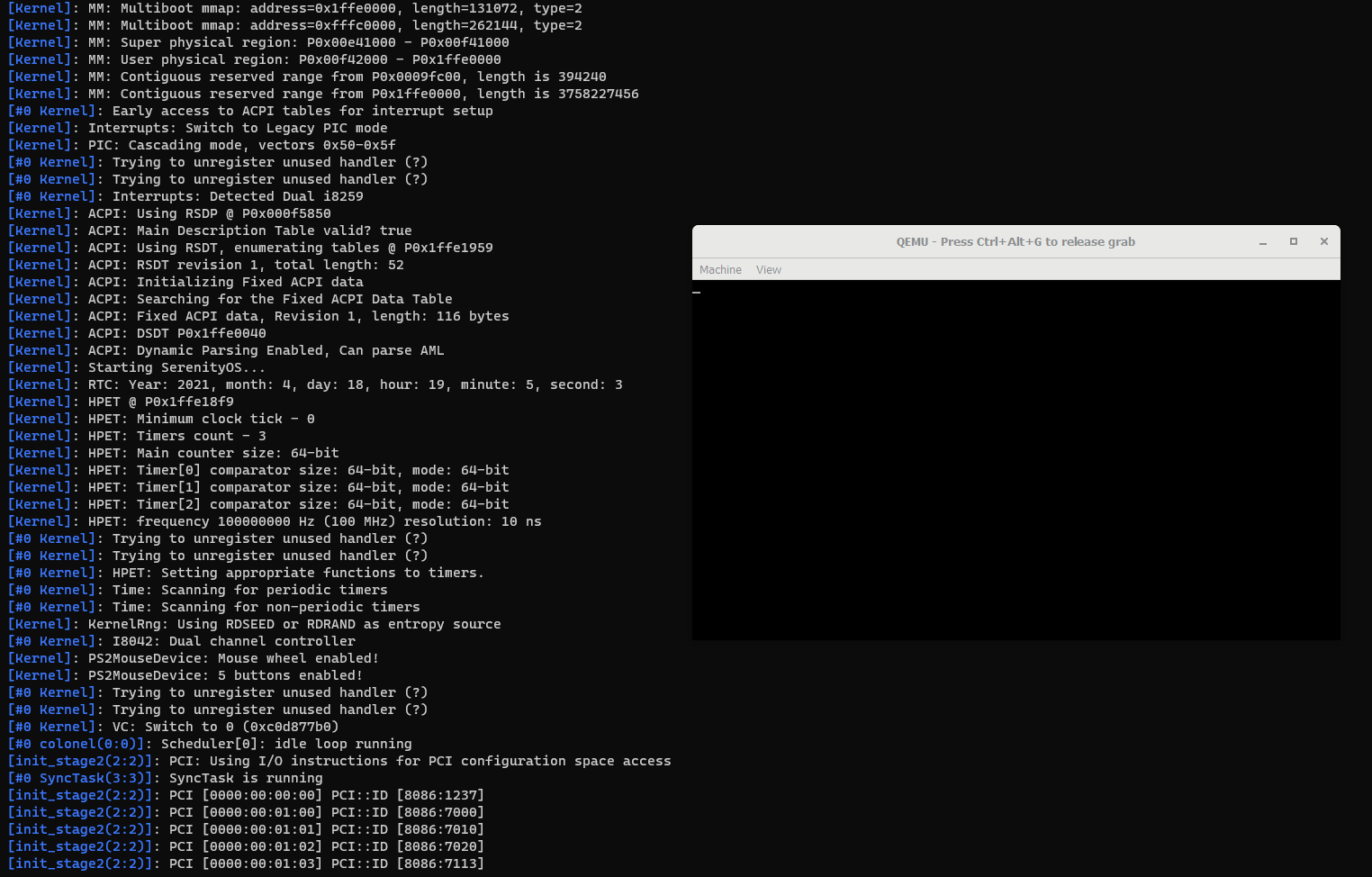
At this point I am uncertain of the issue and will have to wait until I can investigate further…